Tools for participatory and personalised learning
All you need to engage and individually coach your learners on one single platform
Tools to support interaction and participation
Interactive sketchpad
For sharing and collaborating
Create mind maps, interactive games, quizzes where your learners can participate in real time and many more with the built-in interactive sketchpad. All annotations are auto-saved so you don't miss out on your learners' work.

Awards to incentivise participation
Reward your learners for their work
Encourage discussion, idea-sharing and question-answering when your learners participate and collaborate.
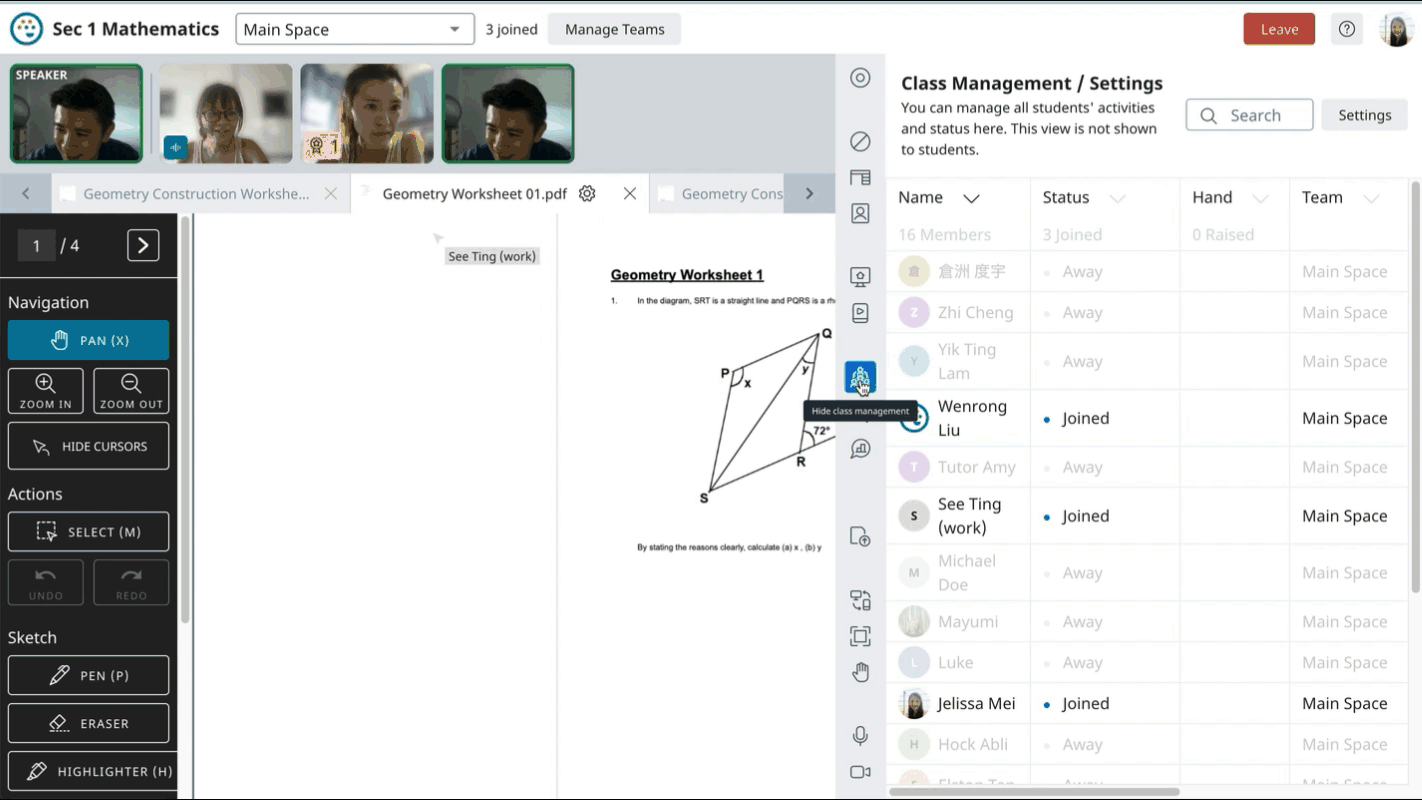
Focus tracking
Re-engage distracted learners
Subtle notifications to alert you of distracted learners and pull them back non-intrusively back into your online class.
Sync your learners' view with yours
Help your learners to stay on the same page
With Viewport Sync, your learners can participate more effectively when they follow the same view on the file you're sharing from. Learners can also follow each other's view during group discussions.
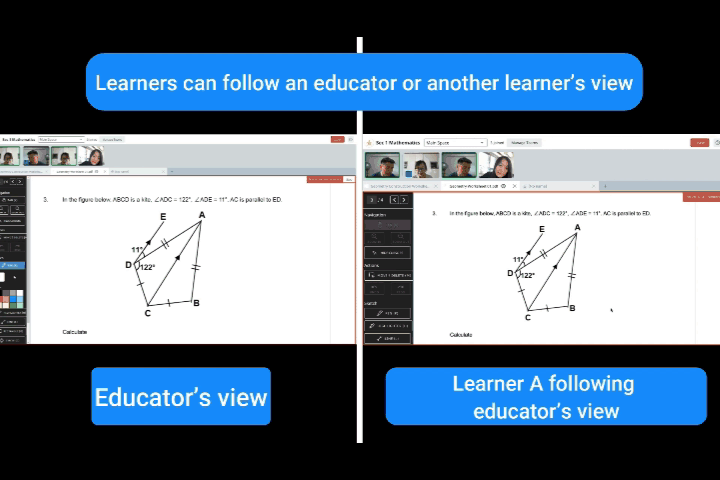

Infinite whiteboard for collaboration
Draw, highlight or type on sketchpad

Auto-saved annotations

Move and rotate objects

Assign editing rights to specifics learners

Emulate physical tools for hands-on learning

Viewport Sync to follow lead view
Simultaneous screenshare

Awards to incentivise participation
Focus tracking for distracted learners

Raise hands question & answering

Chat with learners during live classes
Preset breakout teams
TikTok-styled quick poll
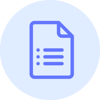
Embedded Google forms
Typepad to take notes on the go
Tools to support personalised learning
Individual virtual desk
For real-time seat work and private feedback
Replicate the look-over-the-shoulder experience with your learners in your online classes. Not only can you send learners to work on their assignments individually and give feedback privately, differentiated assignments can also be handed out to each learner to match their own ability.
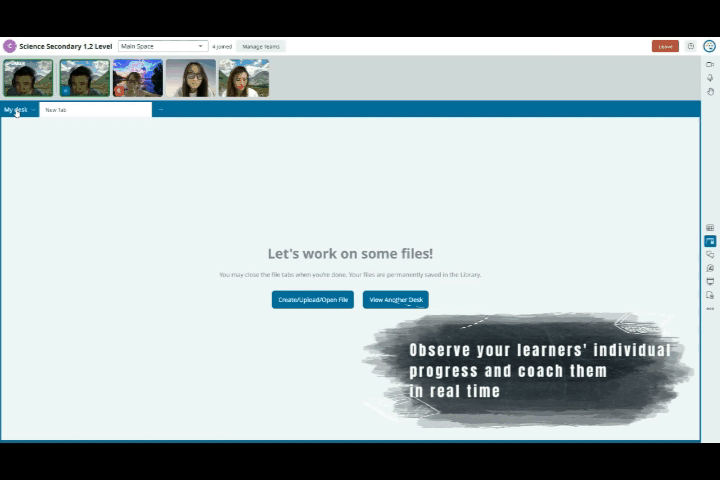
Visualiser to share written work
Get eyes on physical written work done in your online class
Observe in real-time how your learners approach problem solving on hardcopy work and give feedback instantly, without the hassle of sending photos and uploading them after.
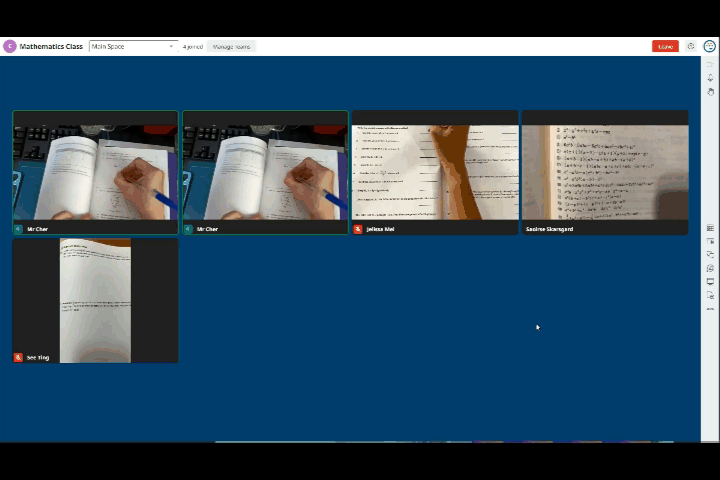
1-on-1 private discussion in a group class
Provide personalised coaching in privacy
Take individual learners aside during a group class for private coaching. Your discussions are private and will not affect your other learners.
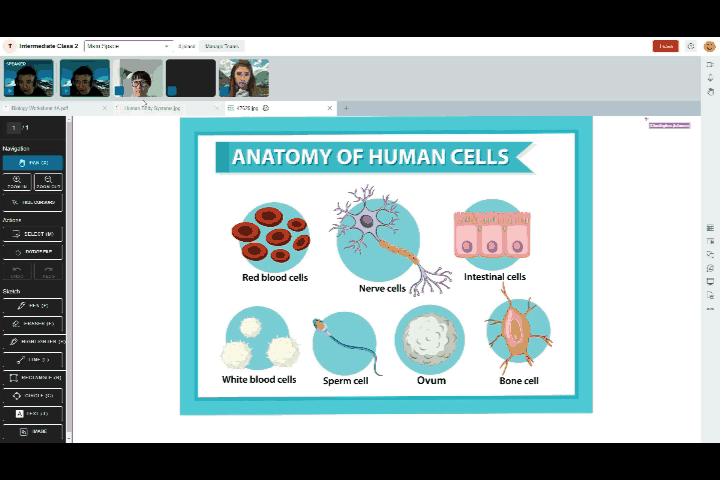
Analytics for insights
Understand how well each learner is doing with data
Get clarity on individual learners' participation level, track their progress, how they interact with class materials and more. You can then instantly re-strategise your teaching method to improve their learning outcomes.
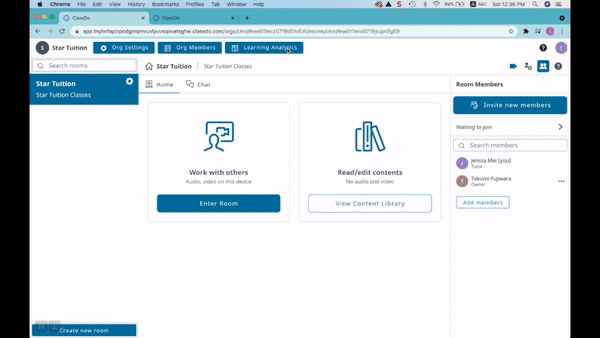
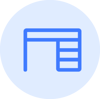
Virtual desk for individual seat work
Visualiser to share written work

1-on-1 private conversations
Real-time analytics for insights
Tools for classroom and resource management
Cloud library with unlimited storage and recordings
Share files conveniently
Upload lesson materials, assignments without the hassle of 3rd party storage links. Recordings are also auto-saved into the library so your learners get 24/7 access to revise lessons.
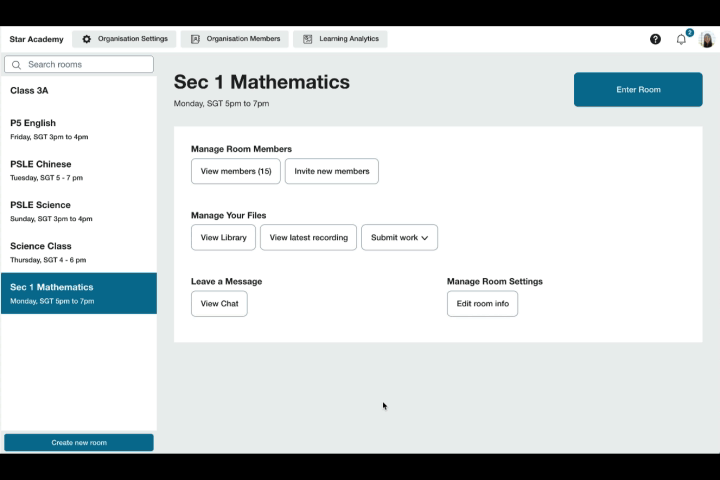
Access files directly in the classroom
No need for endless screen-sharing
Call up uploaded PDFs, Powerpoint slides, images, and even play back YouTube videos from within your online classroom.
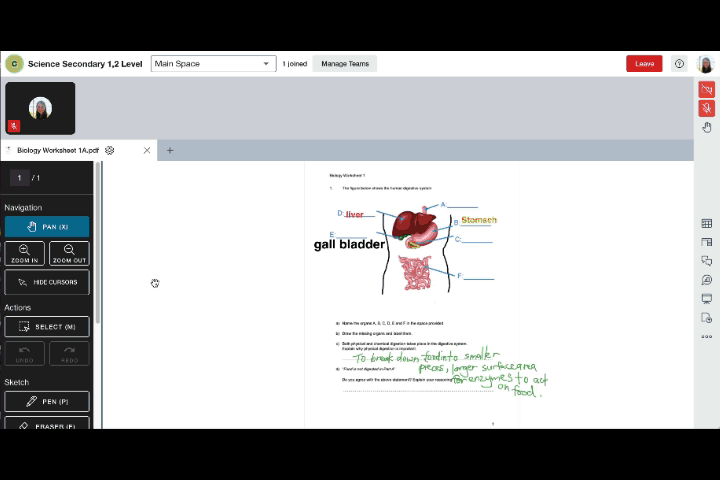
One-click work submission
Upload physical or soft-copy work conveniently
Handing in work is now a breeze. All your learners have to do is submit their work directly into the library or within the online classroom. You get notified instantly as well whenever work is submitted. The uploaded files are stored in each learner's own desk space so you will never miss out on their work.
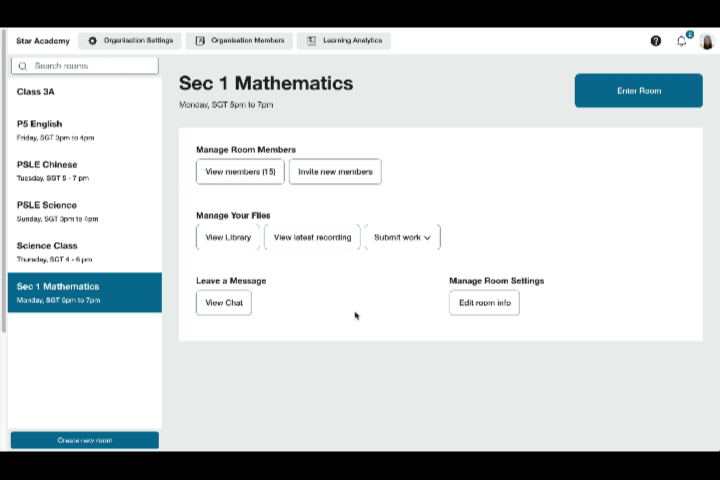
Integrated teaching tools
No more fumbling with multiple apps
Conduct lessons seamlessly when all the tools you need for participatory and personalised learning are found on one single platform. What's more, no installation or update is required - all you need is a browser!
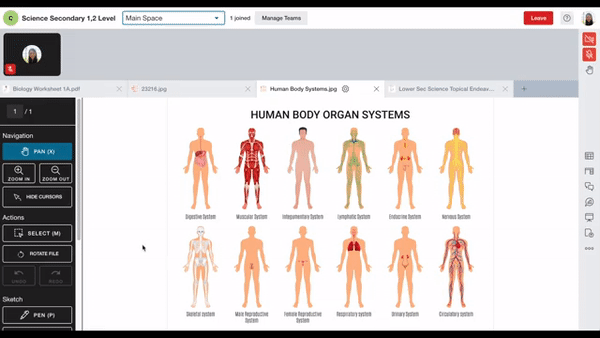

Easy access to settings & resources

Assign specific roles to users

Standby mode for lesson preparation

In-person mode for physical lessons
Permanent classroom link
Cloud library with unlimited storage
One-click homework submission



